New logo. New colours. New app!
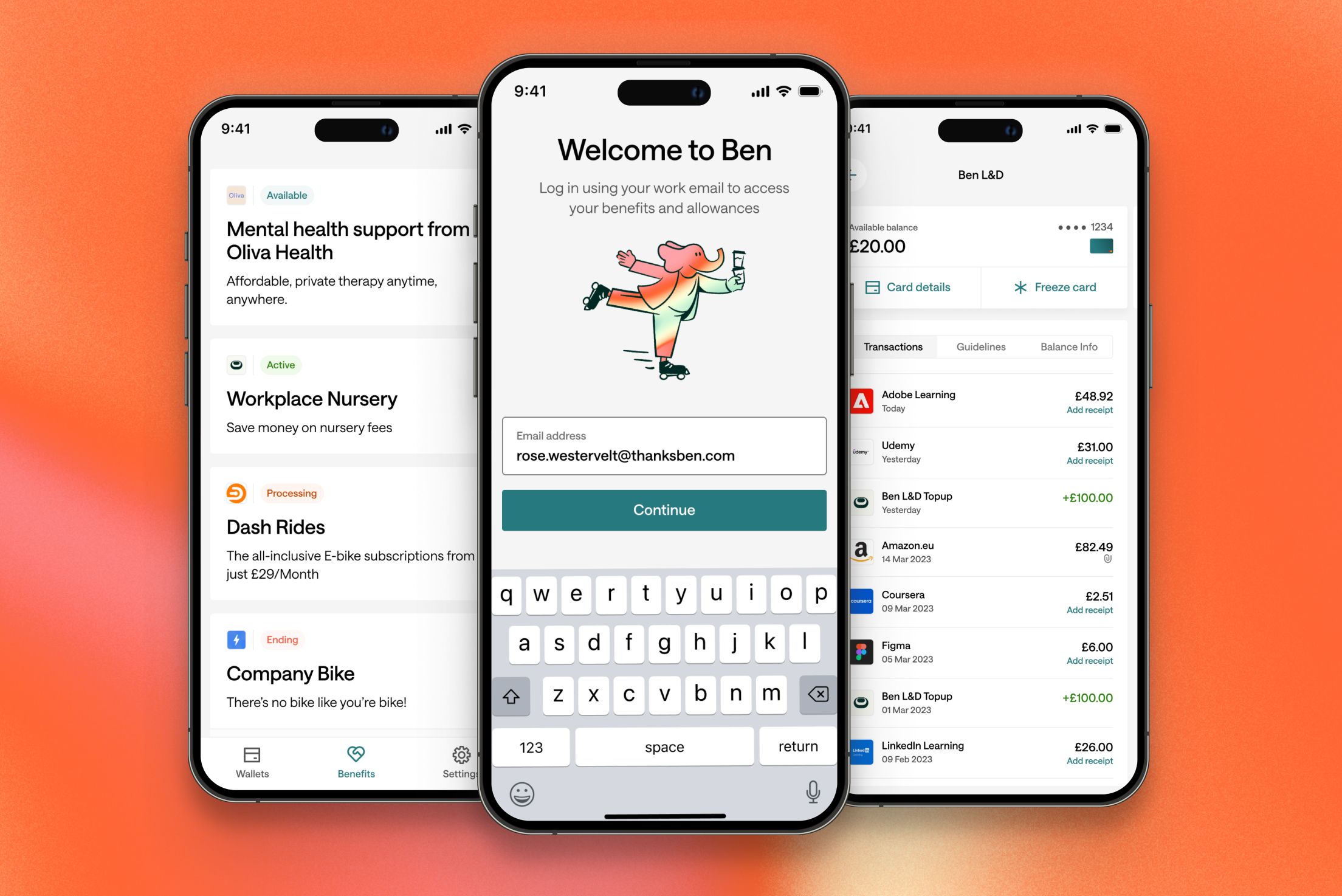
Key features
From desk to pocket. The Ben mobile app means employees can access great benefits on the go. Here’s what the Ben app lets employees do…
Ben wallet
With the Ben app, employees can access all their benefits, budgets and allowances in one place. They can:
- View and copy card details.
- Check their balance.
- View their transaction history.
- Upload receipts instantly from anywhere.
Benefits at their fingertips
Employees are able to see all the benefits they have available to them. The Ben app lets them:
- See all their benefits in one place.
- Check their benefit status to see what they’re opted in to.
- View benefit information, policy documents and pricing.
Note: To edit or set up benefits, employees will need to log in to the platform in desktop view.
What’s on our 2024 app roadmap?
We’re always making improvements to the Ben platform. This means you can expect some exciting mobile app updates in 2024. Here’s what we have in the product pipeline…
1. Improved in-app benefits selection
Employees will be able to:
- Upgrade their cover
- Add dependents to their policies
- Update their pension contributions
2. More card actions
Employees will be able to complete more card actions in the Ben app, e.g.
- Requesting Reimbursements
- Make fund requests
- Make transfers between wallets
3. Store feature in-app
Employees will be able to:
- Purchase gift cards in the app
- Get inspiration for their spending


)
)
)
)
)
)
)
)